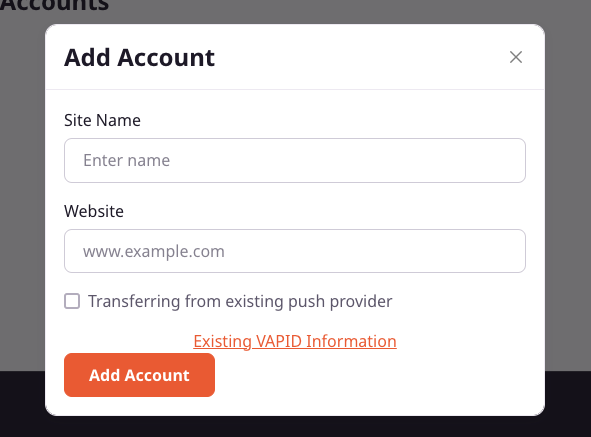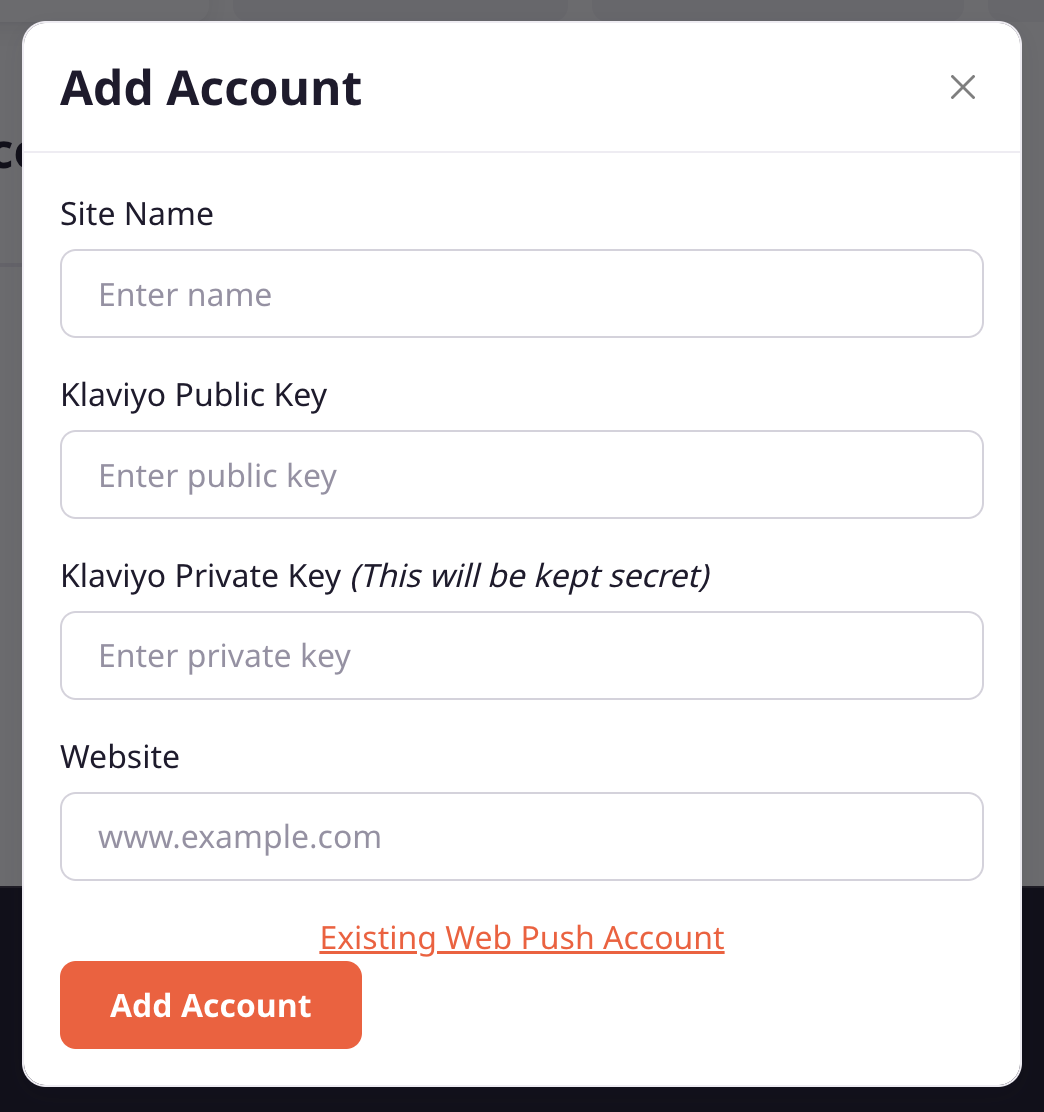Getting Started with KayPush (Non-Shopify)
Account
Feb 22 2024
0 min read
Sign Up for KayPush
- Visit the Sign-Up Page: Open your web browser and navigate to the KayPush sign-up page.
- Enter Your Details: Fill in your name, email address, and create a password.
- Agree to Terms: Read and agree to the terms and conditions.
- Complete the Sign-Up: Click the "Sign Up" button to create your account.
- Verify Your Email: Check your email for a verification link and click on it to verify your account.
Add Your First Account
- Log In: Log in to your KayPush account using your email and password.
- Go to Account Settings: In the navigation menu, click on "Account Settings".
- Add a New Account: Click the "Add Account" button.
- Connect your Klaviyo account:
- Add Account Click on Add Account
- Site Details Enter a name for your account
- (Transfer Push Providers) If you are moving off another Push provider like Emarsys or PushOwl, tick the Transferring from existing push provider box.
- Click on Add Account
- Klaviyo Public API Key: This can be found in your Klaviyo account settings (instructions below).
- Klaviyo Private API Key: This can be found in your Klaviyo account settings (instructions below).
- Website URL: Enter your brands website.
- Save Account: Click the "Save" button to add your account.